LMK (an Electron.js app)
Combine your web-based applications into a single app
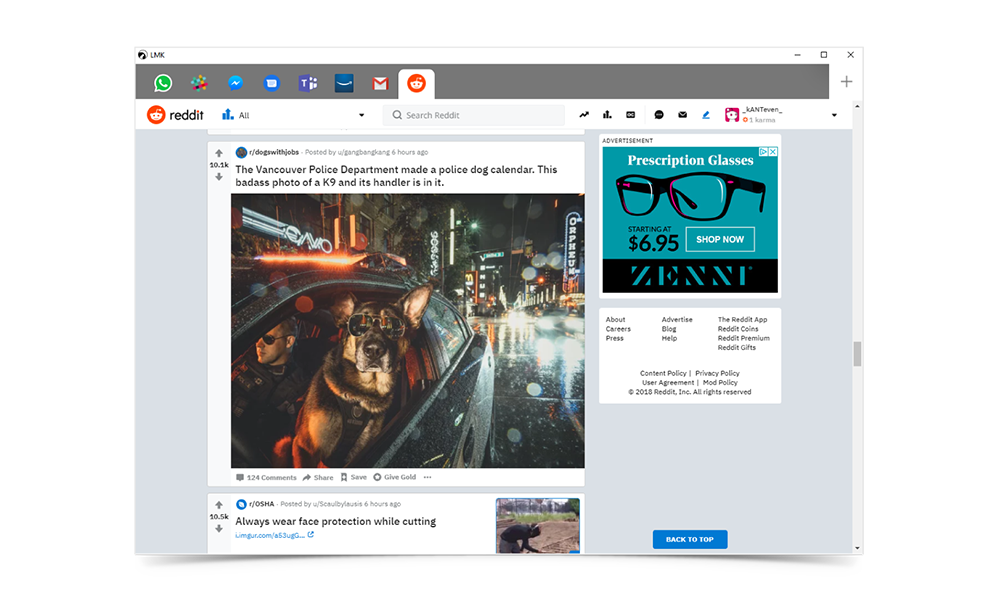
I started this project out of personal necessity. I got to a point where I either had several tabs open for each web-based chat application or I had created a bunch of chrome desktop apps and they were all open in my task bar. I really just needed a consolidated application that housed all of these web-based applications (Facebook Messenger, WhatsApp, Teams, Zoom, Android for Web, etc) that were outside of my main browser. With this application, I can now have my main browser open, and all of my chat and music applications in a separate, dedicated window.
Too Many Browsers, Too Many Tabs, Too Many Windows
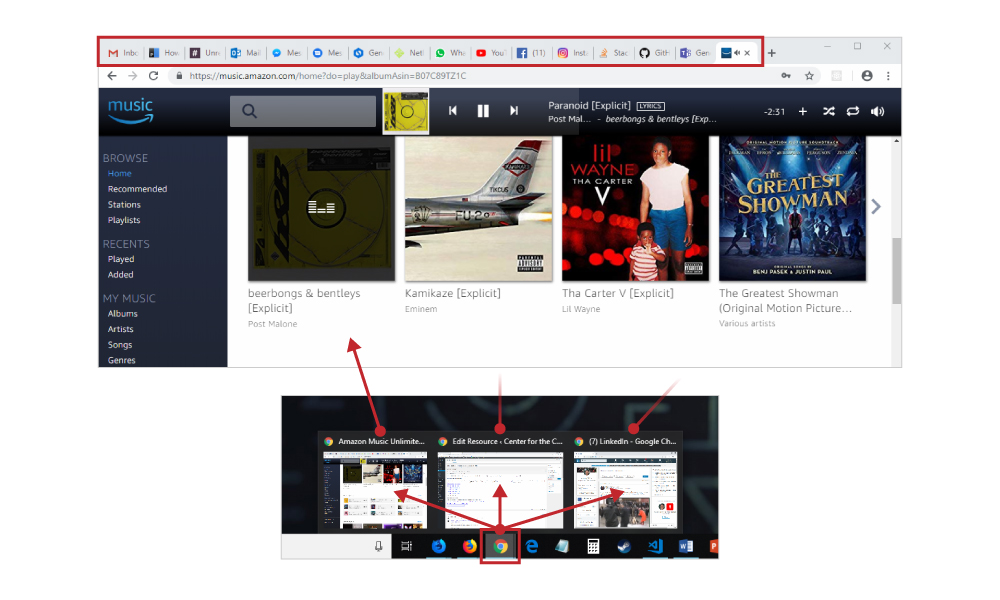
On a daily basis, I use about 4 to 5 different chat apps a day. I love how these mobile apps adopted web-based versions, however, they started to get lost in my tabs. I started explore my options:
- Create Chrome taskbar apps – this solved my problem of keeping these apps outside of my main browser, but I started to have too many of them on my taskbar
- Dedicate a different browser for my chat apps – this worked fine until I have to do things such as cross-browser testing or if I forget that I’m using that browser specifically for chat
- Download an app that groups chat apps – I did find a couple good ones, however, they were pre-integrated with certain websites so they would be missing Android for Web, for example
The Concept is Simple
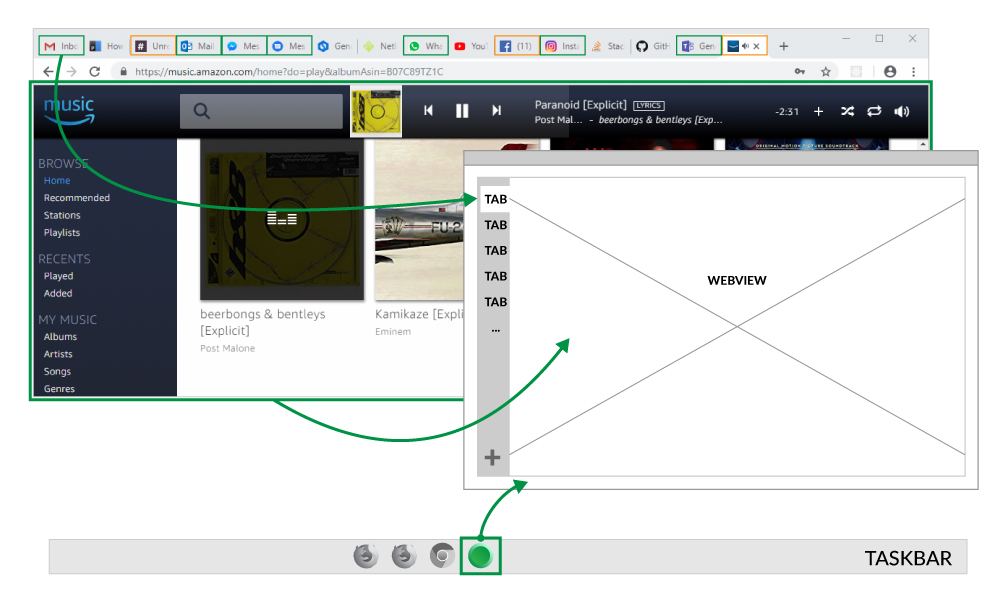
After learning about Electron.js, and how I could create a native application using HTML, CSS, and JavaScript, I quickly jumped all over it. Sure enough, Electron.js would solve my problem. I would simply create an app that would run multiple webviews and add all of my chat applications to it.
Development
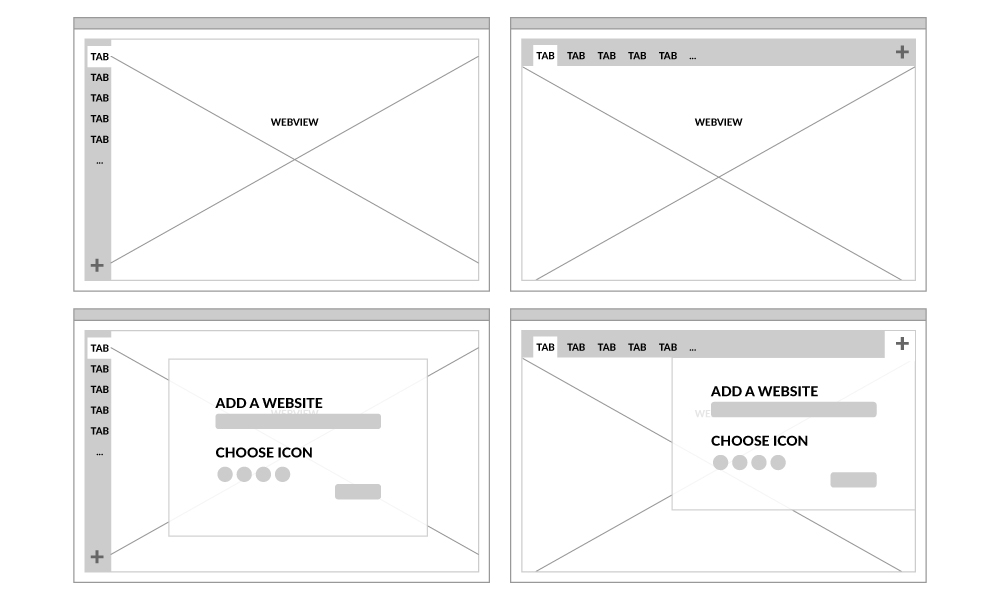
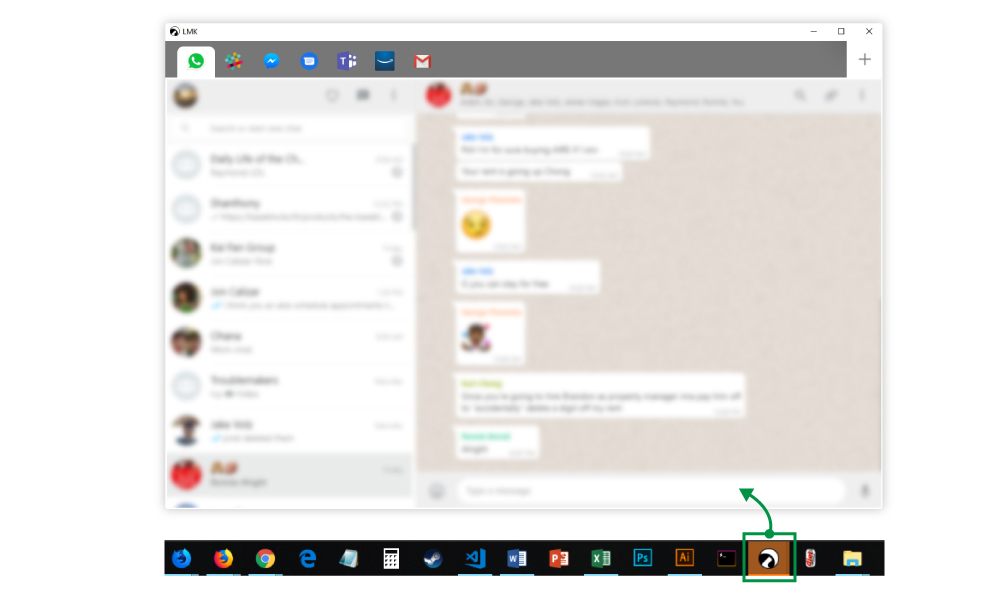
Since this was just a proof of concept, I was heavily focused on functionality. Being new to Electron.js, I did hit a few roadblocks:
- Favicons / Logos – I didn’t want to upload a new logo every time I added a new site and most of the default favicons were very low res
- Persistence – Preventing the app from logging out of all the sites every time I closed it
- Notifications – Do I trigger on title change, media play, favicon change?
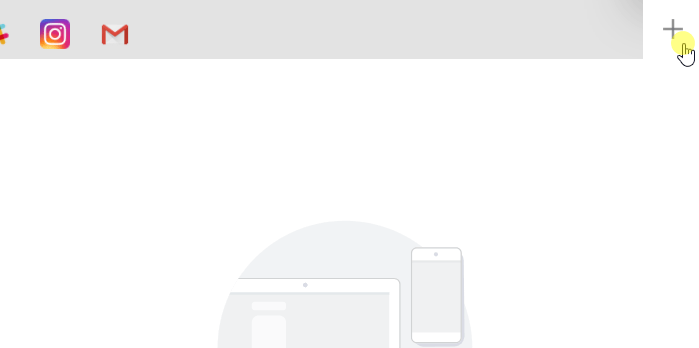
URL Validation and Favicons
Unlike other applications that have pre-determined integrations with various sites, I wanted to have the flexibility to add any website without any site-specific integrations. I was able to achieve this by fetching all of the URL’s available favicons and adding some preliminary URL validation.
Most sites have multiple favicons to choose from, so this was a great addition to my app.
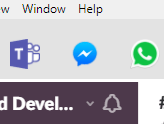
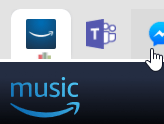
Notifications and Music Playing
There are a few ways to trigger notifications, so this took me a while to figure out what worked for me. Since I was also adding my music apps into this, I wanted a way to show that music was playing on a particular tab at any given time, similar to how most browsers show a volume icon.
Success!
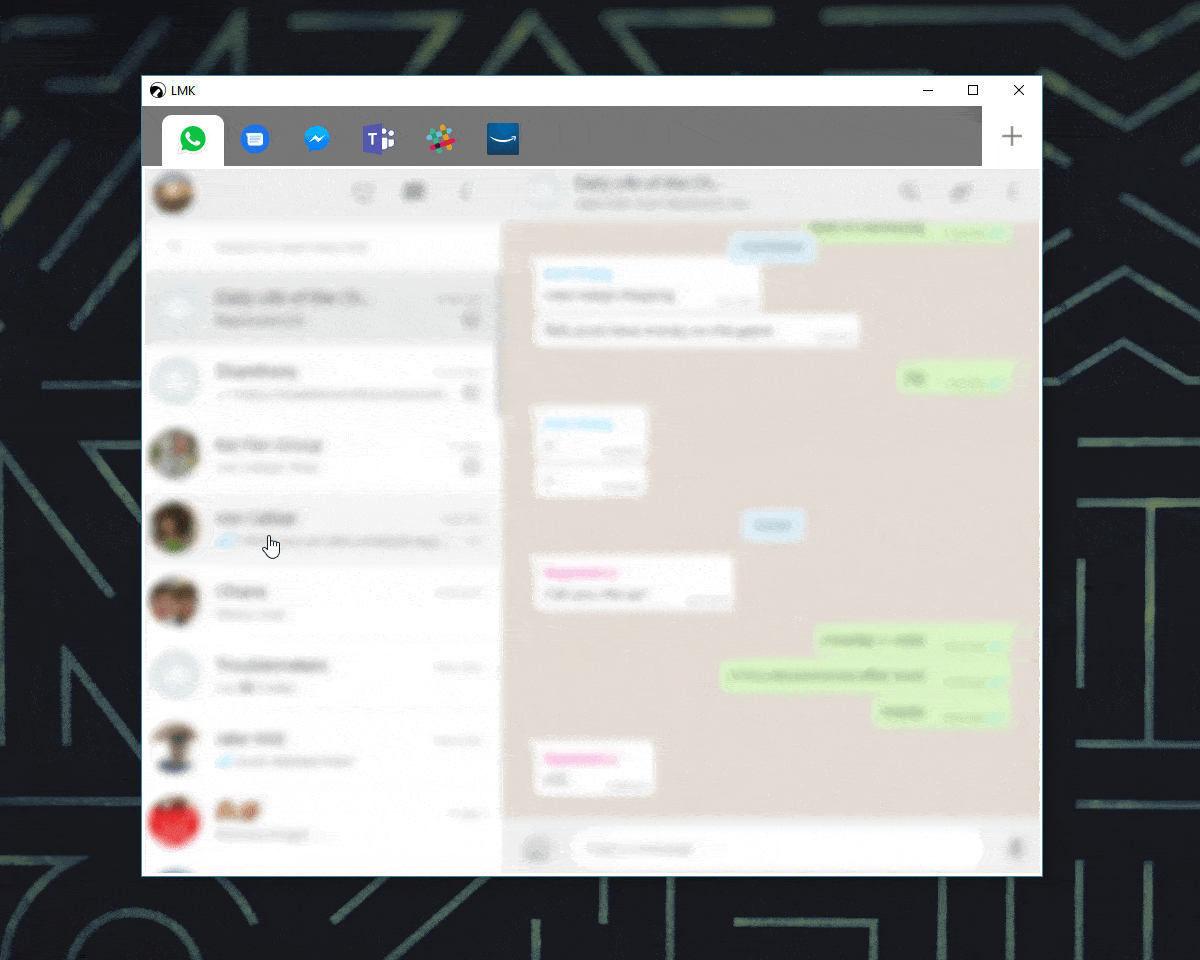
Overall, my proof of concept was a success and I use it every day. I’m able to add any website I want, not have to upload any logos, and keep my main browsers notification-free. The next phase is to refactor the code and publish it for other people to enjoy.